Publons
For Editors - Publons
Peer review is a fundamental part of academic publishing. At European Publisher, the peer review process is seen as the cornerstone of reliable, renowned, and responsible scientific publications.
Peer reviewers are regarded as a vital part of the academic publishing process as they provide the expert commentary and guidance that help researchers to improve the quality of their work and assist in directing our editorial decisions.
Publons not only allows your contributions as an editor to be recognized by academic community, but also increases the credibility and visibility of the journals. In addition, it helps the researchers determine whether a journal abides by legitimate peer review process.
To gain recognition for your contribution and enhance the credibility and impact of our journals among the academic community, we invite all editors to add their peer review records and endorse our journals through Publons.com.
If you already have a Publons account login here.
If you haven’t created a Publons account register for one here. It is free and only takes 1 minute to fill out the form.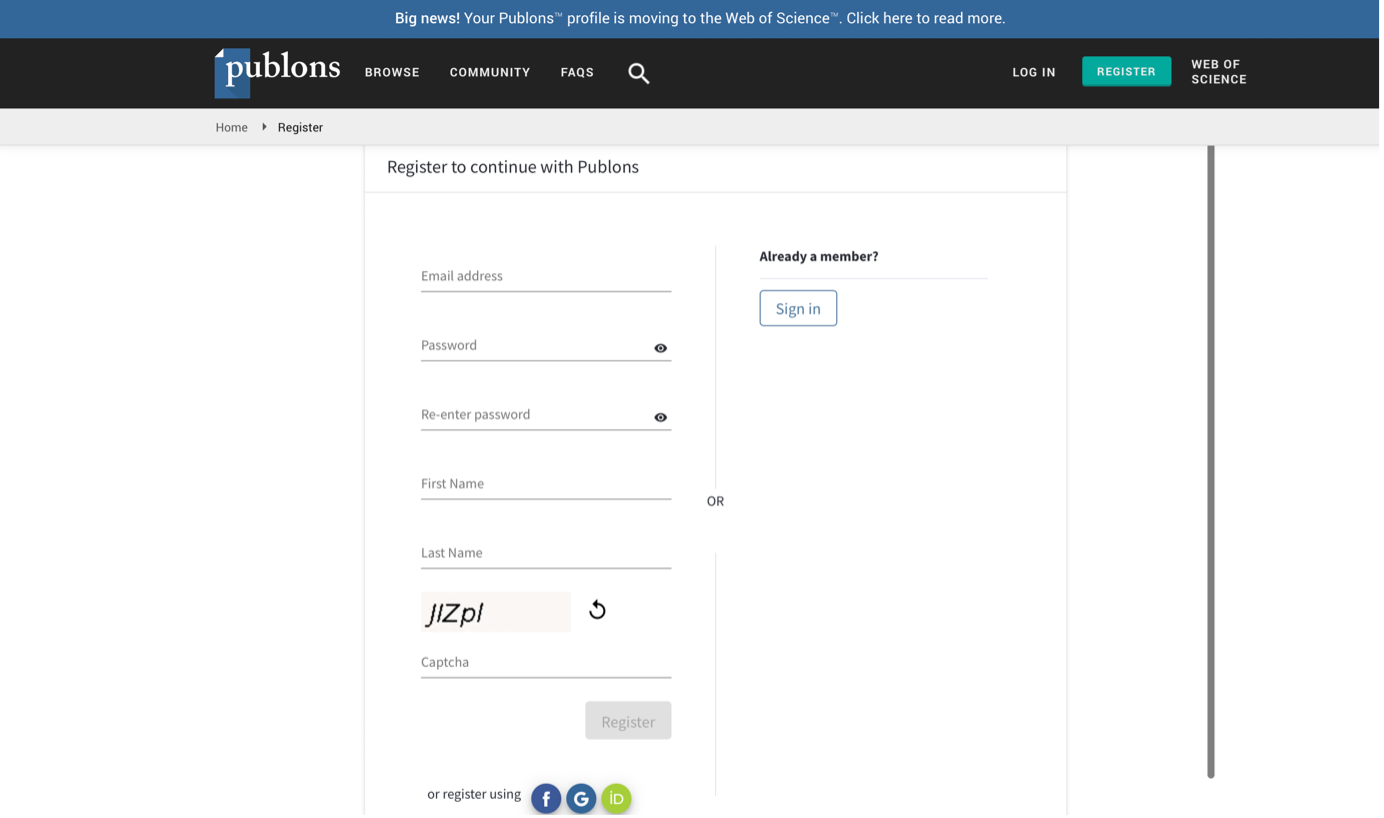
You can choose to add your editor records manually from your dashboard. These records will appear on your profile but will remain unverified until they are verified by Publons or via a journal partnership.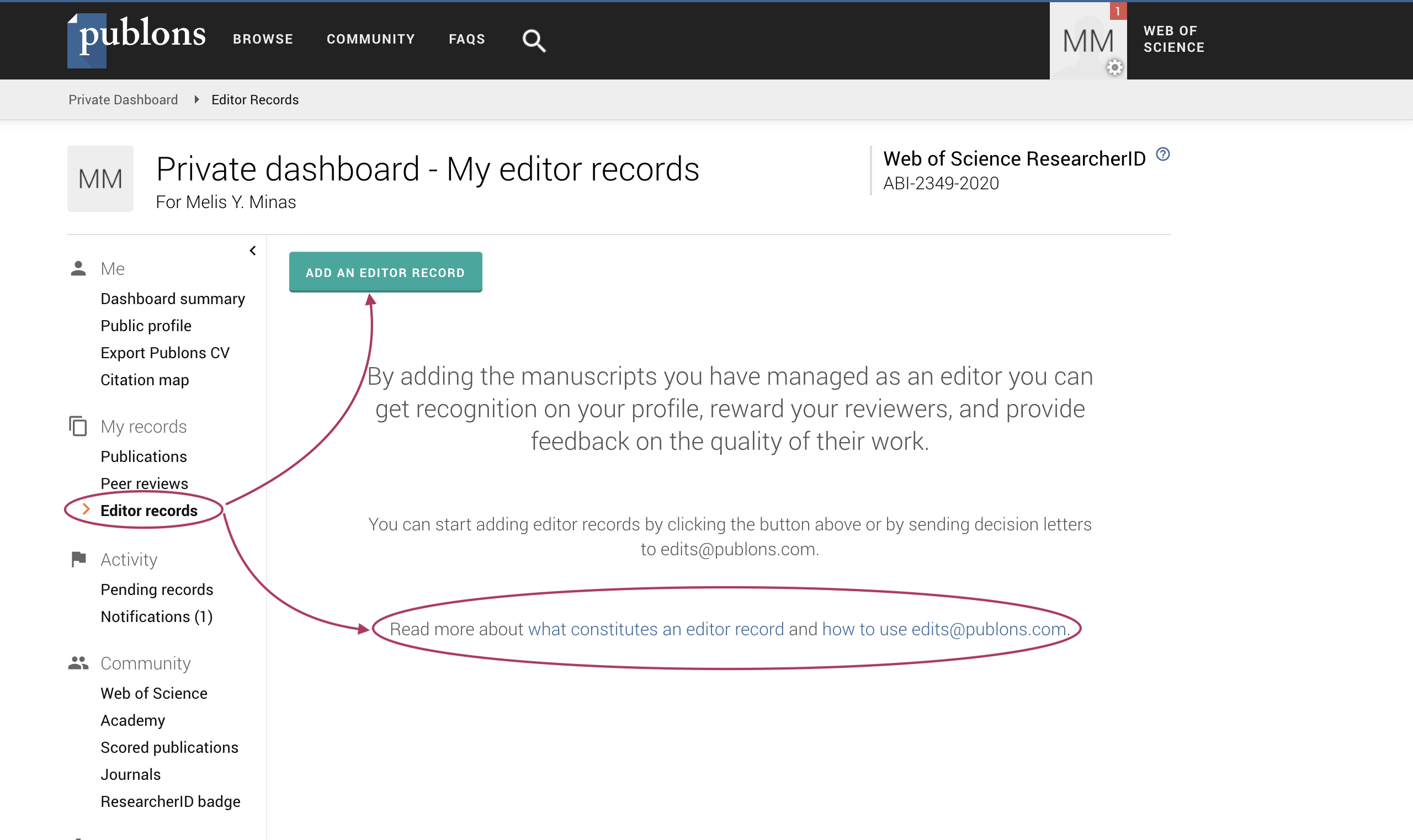
How to verify your editorship?
To verify your review just forward the receipt of your review - Decision has been made (journal name) emails- to edits@publons.com. Publons will verify your editorship with the journal and add them to your profile.
For further information please visit the link below:
What is considered a valid review receipt?
The emails you receive from the journal’s peer-review submission system (refer to the sample emails below) adequately identify you as the handling editor of the paper.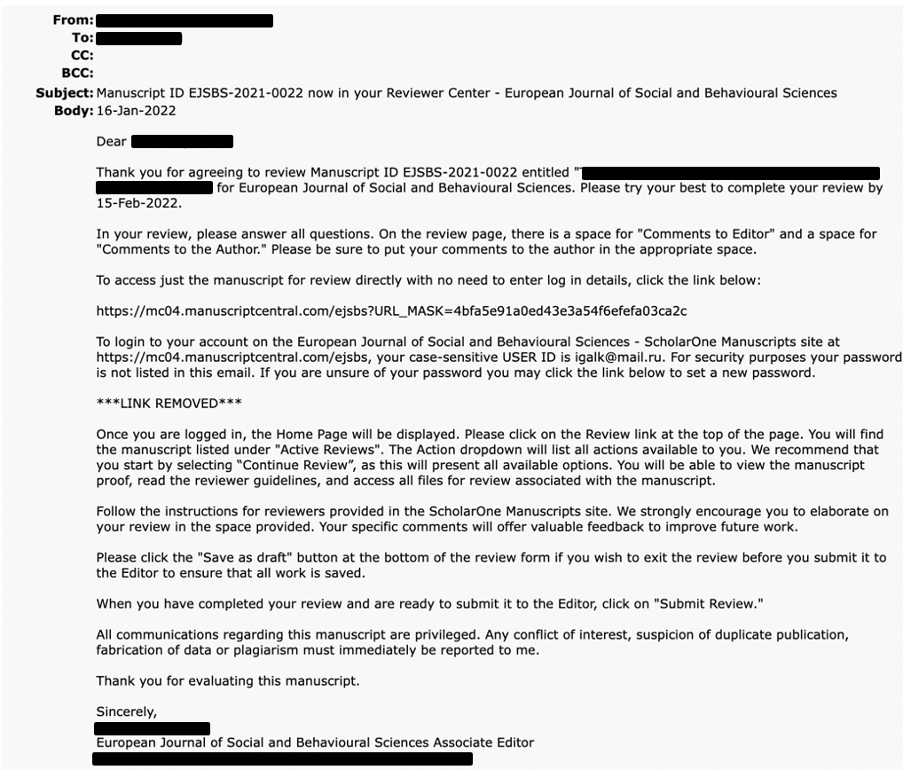
For further information please visit the link below:
