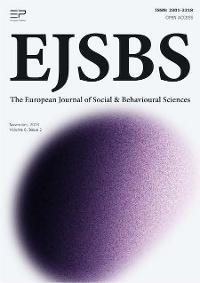Abstract
In this article, we focus on a single teacher who uses an iPad as a learning environment in informal and formal music teaching. Our research explores the way our informant uses the iPad in music education. We consider what kinds of elements motivate him and which programmes encourage him in learning. As a learning environment, the iPad is explored as a case study of an informal learner and application user and teacher. How does the informant use his iPad as a learning environment? How does the informant apply different applications on the iPad in different situations in music teaching? What applications does he use and why does he choose to use them in his teaching? This research is a case study in which we describe the use of the iPad in music education. We aim to gaining some understanding of the phenomenon through this one case without generalizing. The empirical part of the research is done through observing and interviewing the informant. This is a description of using an iPad in music education. A case study can be chosen as a method when a researcher wants to understand a phenomenon deeply and explore its context. The results show that the informant uses his iPad in many ways. He is a very skilful teacher, who uses different applications on the iPad. We can say that the iPad has given the informant a completely new environment to study, learn and teach music nowadays. Using the iPad, the informant can mix traditional music learning in choir singing, playing in a band, and creating music. The informant is a good teacher, who follows the development of technology all the time. He is interested in taking advantage of the new options offered by tablet technology in his tuition. He has noticed that young people increasingly concentrate on learning outside the formal school institution. How could teachers take advantage of this iPad learning?
Keywords: iPad, music education, teaching, learning, pedagogy, application
Introduction
The Internet as a new learning environment
According to Dittmar et al. (2012), the rapid development of music technology in the recent decades has dramatically changed the way people interact with and enjoy music today. Due to the enormous flexibility of digital music formats and the huge amount of available information, people’s access to music has changed. For example, instructional videos have been recorded, which mainly featured famous musicians that offered some guidelines in terms of performance and practice (Ruismäki, 2012).
The Internet has presented a new learning environment for those music learners who are able to use it (Bauer, 2001; Ho, 2004). Computers and the Internet broaden the field of music education even further in the informal field of learning. Many computer programmes and software as well as the whole Internet have developed music-making, composition, and accompaniment, and made practice and improvisation easier and more meaningful than ever before (Ho, 2007; Georgii-Hemming et al., 2010). Music and music making too is increasingly taking place in the field of informal learning (Salavuo, 2006b; 2008; Waldron, 2009).
Using the Internet to learn music may be approached from different points of view. The Internet may be seen from a pedagogical, educational point of view as the effects on learning are observed. Alternatively, one may concentrate on the technological aspects of the Internet that can be used to develop pedagogically useful, practical and efficient solutions for teaching and learning music, as in this case, guitar playing. What help could the Internet offer in learning instrument playing or making new notations? How could the learner practise guitar or piano playing, learn chords, free accompaniment, blues, and different styles of popular music at home with a guitar? What options does the Internet offer to learners?
Broadly speaking, the Internet and digital music formats can be seen as an open learning environment; it is usually informal, but in some ways, it is also a formal environment in which learning experiences can be seen as part of a life-long process (Tapscott, 1999). Vadeboncoeur (2006) also explores the difference between the concepts in the article. Often network learning is seen as a part of the formal learning environment. Learning through the Internet plays an important role in learning processes especially among the youngest learners. Network learning motivates young people (Joutsimäki 2006, pp. 301-305), and offers essential support for home learning today. In this research, iPad learning is explored as an informal or formal learning environment (Maarschalk, 1988).
Furthermore, learning through the Internet can be seen as information searching or more widely seeking information and expertise, and the different searching processes that are used by a novice learner up to an expert can be examined. Internet learning can also be seen as a part of learning through social media where peer learning is part of the learning process (Lebler, 2008). For example, countless video clips available online offer hints and tips on learning chord riffs by piano or guitar. The different applications and websites meant for music learning can contain different learning material: information and illustration material, interactive problems and practices as well as dynamic pages built by web-communities. There are many pages for learning different instruments, different styles, solos, scales, and chords or techniques of playing musical instruments.
Music technology develops all the time and the development gets even faster every day. It evokes admiration, confusion, fear and respect among other responses in teachers and everyday users. There is always something new developing in the world of music technology. The programmes and applications as well as devices develop ever more rapidly and they are available to more people as they become less expensive. Often the question is, are people able to keep up with the innovations? Are the best innovations being used at school in teaching and learning? In earlier academic articles, the relationship between a human being and technology was the subject of speculation (Ruismäki 1993; 1997). In this research, we discuss the relationship that a knowledgeable informant has with technology as he demonstrates new technology to music teachers and other people in music education and practice.
The iPad and music education
To a music enthusiast the Internet offers a broad learning environment. There is learning through the Internet or learning with the help of the Internet. For instance, in learning guitar playing using the Internet, the learner typically imitates learning when a model is shown and the learner imitates it, just as in master-journeyman learning. There can also be audio-visual learning. Naturally, learning an instrument using the Internet requires much practice, repetition and drilling as well as self-reflection on one’s own playing. The learner must engage in purposeful exercise and set his/her own targets and learning speed and engage in self-evaluation. Thus, he/she is in charge of learning. The role models and idols offer a good motivational base for learning and playing. Practising instrument skills through using an iPad and through the Internet can be seen as learning through the imitation of idols, and it involves using different learning strategies.
The first iPads appeared on the market in 2010. They were needed for help especially in the media business, as they make electronic commerce in magazines and books easier for the customer. By 2011 in the USA, electronic books outsold normal paper books. Since the iPad came to the market, all the other actors in business were forced to make their own solutions of tablet technology for the market. The most popular of these tablets according to Siegle (2013) is Apple’s iPad. In this article, we describe some iPad applications, which our informant uses in his work.
The development of applications for smart phones and tablets has grown very rapidly in the last five years. Many music-related applications are already on the market, some of which deal with music learning and playing. Different challenges concern the use of Music Information Retrieval (MIR) techniques in music education and their integration in learning software. Recent developments in such portable devices as smart phones and tablets resulted in higher processing power, more powerful audio-processing features, and visuals that are more appealing. As a result, the application market has had tremendous growth and every day more music-related applications are available for both the Android and the iOS market. The MIR community has had its share in the development of pitch detection, audio recommendation, and audio identification algorithms necessary for such applications (Dittmar et al., 2012).
All of these devices and applications are popular for good reason. In Siegle’s view (2013), four key features account for much of the popularity of mobile devices. First, they are economically priced compared with laptops. A second advantage is the number of low-cost applications. Thirdly, young people are instinctively drawn to the intuitive touch design of pads. Finally, pads are light and portable. The iPad weighs less than one kilo, and the sleek, slim design is easy for small hands to manage and transport (Siegle, 2013).
In addition to the ease of use, the iPad is popular because of the thousands of different applications available for use with the device. They can be divided in many different ways. Our informant divides the applications into two categories: games and applications for teaching. The latter cover teaching rhythms, notation and reading music, accompaniment and karaoke, the use of the digital workstation.
Frequently a new program is developed for the computer and after some months it is also available as an application for the iPad. For instance, Chordify is a free online music service–made for and by music enthusiasts– that transforms music from YouTube, SoundCloud or a private collection, into chords. Chordify automatically recognizes chords from the audio signal, and aligns them to the music in a simple and intuitive player. Chordify is a cutting edge service that helps both novice and trained musicians to play the music they want to play, making state- of-the-art music technology available to the public at large. Chord Detector has developed the application for the iPad that will analyse audio sources and automatically detect the musical chords within it. Music technology is constantly changing and developing in ways that did not even seem possible a few years ago.
Now, there are about 300,000 applications for the iPad, and of these several thousand of them are music related. New applications are developed every day, as the competition in the business is stiff, and only some solutions are good enough to survive. If the application is directed to only a small group of users, it will soon be forgotten no matter how extraordinarily good it might be. On the other hand, the main goal of the application developers is to make money. Sometimes an application, which has been proven good, such as GarageBand, has also become very popular as a light version for iPad. GarageBand is popular because of the connection possibilities, which allow it to be used with a guitar, keyboards, and microphones. Most of the single applications are either free or inexpensive.
Research design
The research assignment for this study is to analyse how the target of the investigation, in this case “Arto”, uses the iPad in music education, especially as an aid for a choir conductor. The informant is a music specialized classroom teacher, Arto Joutsimäki, who is an expert whose thoughts and experiences are explored to better understand the potential of the iPad and its applications in teaching. On the other hand, this research offers new ideas for using the iPad in music education. The iPad offers plenty of material suitable for music teaching and learning.
Research Questions and methods Our research questions are:
- What musical background and work experience does the informant have for music education?
- What is his approach to music education?
- How does the informant use the iPad in music education?
- What applications does the informant use in his music education?
Stake (1993) divides case studies into three types depending on the nature of the case, the number of individuals counted as one case, the aims of the study and the basic assumptions of the case. It is called intrinsic case study when the researcher has a special interest in a certain case and wants to understand the case in detail. The more intrinsic the case, the more Stake (1995) advises the researcher to focus on describing the context and the background of the case because it helps to better understand and interpret the case itself. Further, in intrinsic case study, the researcher is usually interested in the way the individual organizes his or her world and the significances he or she gives to different tasks and objects. In this research interview, Joutsimäki’s thoughts were given special value as a bellwether for the discussion as the focus of the interview was deliberately kept wide open.
In any case, we aim to gain an understanding of the phenomenon through one case without trying to generalize it more widely. A case study can be chosen as a method when a researcher wants to understand a phenomenon deeply and explore its context (Kvale & Brinkmann, 2009; Merriam, 1998; 2009; Roulston, 2010; Stake, 1995; Yin, 2009). In Arto’s case, we also try to highlight different points of view about opportunities to use the informal iPad in different music education contexts. Through describing this case thoroughly, we hope to be able to find information that surpasses the limits of dealing with only one case.
The interview was conducted in the spring (23.1.2013) when the interviewer visited the informant’s work place. The informant was selected because he is well-known pioneer and expert educator in Finland in the field of music education and technology. The interviewer and the informant have known each other over 30 years because they have attended many conferences and symposiums together and the interviewer has seen traces of Arto’s influence in the context of Finnish music education. At the beginning of the 1980s, the interviewer taught clarinet playing to the informant and noticed his ability to very quickly adapt to new concepts. The informant’s workshop and writings in the Teknodida symposium (8.-10.2.2013) in Orivesi arranged by the Sibelius Academy, Continuing Education department have also been used to construct the whole picture of Arto as a music expert (“iPad as a help device for a music teacher and a choir conductor”).
The main interview lasted two hours and the informant has read and corrected the text of this article making valuable remarks and improving several details in the spring 2013. Thus, the reliability, meaningfulness and validity have been improved. At the end of the interview, virtual links and an application list for the iPad were added.
Findings
Jousimäki’s main musical environment and work experience
A master of multiple instruments
You can find Joutsimäki’s (2013a) Curriculum Vitae in the internet that has been used when writing this article. Arto Joutsimäki began to learn music as a four-year-old boy at the Eastern Helsinki Music School. He became familiar with several instruments: recorder, violin and piano, however, his main instrument is the flute. And of course,. Joutsimäki can, according to his own words,, he can be called widely recognized. I can teach beginnings of almost all instruments except brass instruments. And further, Joutsimäki points out that his. He means especially how to write music for beginners of these instruments.,. In his work, Joutsimäki seems, as a pedagogical habit, to try to solve all the problems when they occur whatever they might be; that is, he has a solution-centred approach.
Composer
Joutsimäki has been composing since his school days (almost 100 compositions registered in TEOSTO2 (Teosto, the Finnish Composers' Copyright Society, is a link between music artists and music users. Teosto enables musicians to concentrate on making music.) ) and he has been in the final of the song competition, (Autumn note) in 1981. He has also been nominated as “the children’s new song writer of the year” in Salo, Finland in 2006. He graduated with a Master’s degree to be a classroom teacher from the University of Helsinki in 1986 specializing in music education and early childhood education. He began as a teacher in the Maininki School in Espoo 1984. In 1990, Joutsimäki moved to work in DatArt Oy as a sales representative for Apple music applications while at the same time educating future music teachers at Sibelius Academy. Along with Otto Romanowski, he taught composers such as Markku Johansson, to use musical note writing applications.
An initiator of new projects
Joutsimäki has been conducting several choirs since 1984 and he has founded the Kivenlahti Big Band. Many of his former students have become famous. Lenni-Kalle Taiapale has become a popular jazz pianist, Susan Aho is a well-known singer at Värttinä world music group, and Ria Kataja is an actor. In 1992, Joutsimäki returned to work as a teacher in Kerava Kurkela School. He has actively participated in Apple Global Education. Joutsimäki remarked, “I lectured at the Philadelphia IFIP conference, a PMN teacher educator’s meeting in Sweden and at the ITK days in Aulanko”. In 1995, the head of the WSOY school department Heikki Kokkonen recruited Joutsimäki to begin production of teaching materials for multimedia. However, he discovered, “Publishing was not my thing and I moved over to Vantaa as an Information and Communication Technologies designer to educate teachers”. After three years in Vantaa, Joutsimäki wanted more freedom and established his own limited company working as a content provider for YLE and the Finnish National Board of Education (FNBE). In addition, he worked as Finland’s representative in the European Union’s virtual school’s music department.
A teacher and an educator
According to Joutsimäki, “Longing for teaching drove me back to teaching school at the Kerava Centre School, to work as a music specialized class teacher in 2002”. Alongside his teaching work, Joutsimäki has carried out several large music projects. He has arranged two large charity concerts in Kerava in 2005 for the victims of the Asian tsunami. Performers included Lenni–Kalle Taipale, Maria Ylipää, Susan Aho, Olavi Uusivirta, Maarit and Sami Hurmerinta. As part of his school activities, Joutsimäki has included computer-aided instruction. He notes,.
A digi-techniques digger
Joutsimäki is also active in the School Music Teacher’s association’s board and the music-teaching network (MOVE). (He is the virtual university’s specialist member (Sibelius Academy, the University of Jyväskylä and the University of Oulu). He wrote his latest article on book information technology.
Joutsimäki masters both Mac OSX and Windows (XP, 7, and 8) operating systems. He has been a Mac user since 1985. In addition to normal office applications, our informant regularly uses digital picture-, video-, and voice editing applications. He has also been educating students to use these programs and applications. We can also mention GarageBand, Logic Audio, FinalCut Pro, Aperture, Photoshop, Google applications, Promethean and SMART board (touchable blackboards) and content production for the World Wide Web. Joutsimäki knows well social media and naturally the use of eBooks, the iPhone and iPad. Nowadays he calls himself ‘a mixed user of computers’.
Multiple leadership roles
Conducting choirs and rehearsing them has been an important part of Joutsimäki’s music making and he currently conducts the Aventur and Karelia mixed choirs. He works as the IT designer at the Finnish Association on Intellectual and Developmental Disabilities (FAIDD) IT and at the communication centre, Tikoteekki. Clearly, Joutsimäki’s significance as a “multimedia evangelist” and IT educator has been important. He has educated hundreds of teachers to use IT applications especially in music education.
Joutsimäki as a pedagogue
Four or five arrangements of a single song
In 2002, Joutsimäki (2006, 301-305) presented a solution that he had developed in which a notation programme was given a new role in lower grade music education. Projecting the notation for a band or orchestra on the wall with a data projector made it possible to teach and learn about music knowledge and playing in a new way. That was something new in those days. Typical of Joutsimäki’s pedagogy is that orchestra work was begun by making an easier version of the arrangement. For example, the page turning points were put in between the phrases of music. After working a few minutes with the easier version, he moved to a more difficult one. According to his experience, using this method the pupils were more eager and paid more attention to the work than otherwise. After making many arrangements and experiments, Joutsimäki noted that pupils also learned more quickly. Pupils began to learn songs through the Internet at home, too. They could make the arrangements visible at home by using a free extension application for the web browser (Scorch plug-in).
Furthermore, Joutsimäki discovers that earlier iTunes was used, but now Spotify has become more popular. He observes, once we started playing Herbie Hancock’s song, ‘Watermelon Man’.
Songs played using video projector: new in 2002
Joutsimäki (2006, pp. 301-305) lists further the benefits of the method where the data projector is used to help making music in the classroom compared to using paper notation in the traditional way. First, pupils find it easier to follow notation in front of them on the big screen; there is no need to count the breaks as everyone can see from the score when their own group of instruments is supposed to play. Pupils follow the other’s playing better during their own breaks, and finally their sitting or standing position is better as their eyes are looking a little upwards. This last notion goes especially for wind instruments and violin players. Further on, he discovers that it is more rewarding for students to practice at home because it is possible to listen to their own parts or play together with the whole orchestra. In home practicing it is easy to get rid of the usual problem where a pupil repeatedly cannot play a certain part of the song and pupils learn to play in the right tempo also after making a mistake here and there. In addition, less room is needed compared to a normal classroom because not every pupil needs his or her own music stand. Parents have reported that home practising greatly increases pupils’ eagerness for training. Joutsimäki recommends this method to be used wherever notation is needed. Joutsimäki sees that the benefits of the iPad are that it is easily obtainable, lightweight, easy to move, ready for use immediately, has an audio recording and listening component, and a long lasting battery (Joutsimäki, 2013).
There are thousands of music applications; it is difficult to estimate the exact number. Different applications are regularly released on the market for whatever use. Typical applications used by Joutsimäki are meant for reading notation or writing notes, playing an instrument, using a sequencer program, practising music, or analysing sound. As an example, Joutsimäki mentions a music programme that works as an orchestra simulator.. Joutsimäki uses software in teaching the basics, but he does not use it for a too long (a) period.
Always recording, iPad and choir
Currently, Arto conducts two mixed choirs, Aventur (median age of the participants is about 30 and everyone uses technology) and Karelia, a traditional mixed choir (median age is about 60). Joutsimäki has also conducted some experiments in technology usage with these choirs. He notes: A podcast is a radio programme, which can be listened to at any time. For making a podcast this software, called GarageBand is excellent on either a computer or an iPad. It includes automatics. Choir conducting is now active music making for Joutsimäki, and that is why he has been planning solutions for iPad, recording and other possibilities. Joutsimäki eagerly discusses different applications and solutions from the iPad that have made his work easier as a choir conductor. Joutsimäki has purchased more than 600 different applications for the iPad. He says, Joutsimäki shows an example where he takes one of the .pdf files from the browser. It shows on the iPad all the programmes that are able to read .pdf files.
Once you have opened an account and set the settings correctly everything goes smoothly. I shall open this in a browser. Let’s go back to forScore. In one concert where I was taking part as a singer, all the others were singing from paper notations and I sang from the iPad. We should naturally get iPads for all pupils. I was lightened by the tablet and all the others were dim when we looked at the concert photos afterwards. Why take just forScore programme? There are more than ten different kinds of software, but I can make different kinds of notes in forScore. There is the application Rearrange; if we have a song where we have segno jumping from page eight to page one, I can command which page opens after the other, I never have to jump back and forwards. We can build a list for any concert especially. The notation has been made in Sibelius and changed to a pdf.
In a pensioner’s choir where there are singers older than 70 years, not all of them use information technology, so I have burned them an audio CD. I don’t have to use so much time in all rehearsals to learn parts, only to smooth the main lines.
Sometimes at the learning stage, Joutsimäki uses Amazing Slow Downer, which offers older ladies a way to learn their parts in a slower tempo. Joutsimäki gives an example using music. With clever software, it is so easy nowadays. He shows a couple of examples in changing the page.Arto is an experimenter who still wants to broaden his options in working with choirs. He said, “I wish I would not need a special man for amplifiers; a mixer who would start some effect at a certain time”. Joutsimäki has not tried using effects in a real live concert but there is a solution for doing that. He suggested,
Must-have application: GarageBand
Now we get back to playing music with iPad. According to Joutsimäki, GarageBand is a “must have” application: “I see GarageBand as a marvellous starting point, a basic application for teaching music theory, musical structures, software for making loops and using them to build a whole song”.
GarageBand is software released by Apple for the Mac and the iPad. Among many other features, it provides the possibility to learn to play piano and guitar with specially designed content, performance feedback, and appealing user interfaces. Users can play directly to the computer microphone or through a USB connection (Dittmar, 2012). According to Rogerson (2011), the mobile application certainly has its roots in the desktop one, but also adds a few next-gen features of its own. Most notable, there are “touch instruments’: keyboards (piano, organs, and synthesizers); guitars (acoustic and electronic), and drums (“real” and “electronic). These can be strummed or hit via the iPad’s multi touch interface, with the audio results impressive, and the whole experience great fun. If one’s keyboard, guitar or drum playing skills are not up to scratch, ‘Smart Instruments’ will help out. These help to create competent-sounding parts by auto-generating grooves and riffs.
Garage Band for iPad is not perfect; whilst you can quantize Touch Instrument recordings there is no way to correct sloppy playing in editing individual note, for example. However, it is extremely elegant, hugely inspiring and enormous fun. What’s more, it costs just 4,49 euros; if you have an iPad and have any interest whatsoever in making music on it, it is an essential purchase. GarageBand can be applied to a guitar or to a separate keyboard when the music making possibilities get even better and wider. GarageBand, as well as many other applications, offers the user a feeling of being able to play music with rather low level of skills (Smart Instruments). The user gets more experiences of making real and good sounding music although he/she would not have a proper education to know all the “secrets” of the musical instrument itself. This lowers the threshold of getting to know for example orchestration or arrangement. When the individual gets to know different musical styles and genres with all their stylistic factors, he/she increases the knowledge about musical tasks and it can be directly applied to learning of the real original musical instruments.
As a pedagogue, Joutsimäki analyses situations and acknowledges, it is easy to see, that some pupils have this ability for understanding musical structures. Although they have never been taught anything about them, they just understand the structures naturally. Well, that may come too early. What I mean is that we do not analyse any ABA structures, but in GarageBand there is the loop department, certain accords, let’s say I-IV-V-I, which occur when you choose certain loops. Pupils have been totally excited in using these and making music with them. Actually, we made mostly only loops in our music club at school. They made the loops and then took them home. It is so useful and versatile, and the price is only a couple of Euros. In Espoo, a school has a bag of sixteen iPads and they use GarageBand in all different kinds of situations where students are learning music.
Applications for any need
Let’s jump to new software, this I must present for you: Impaktor is a drum synthesizer software. Must be shown. It is in the Iphone, and works through using earphones. It is software, which takes through a microphone, you can drum on a board, you can play a tabla’s sounds or other drum sounds. The sounds are just great. It takes also my speech; that is why it cannot be used in live situations. Explore it; it is fun, only 2,5 Euros. I also have to show you Voiceband apps, where you can build the whole band just by using singing. Everything can be made by singing (http://www.wimp.com/voiceband/). The sounds are OK. Everything works by singing, saxophones, Hammond organ In this kind of music everything works fine. Autotune is there and it should be kept on.
Fourchords is software that music teachers use a lot. It is simply a chord marking karaoke, which shows the chords. Music teachers frequently use it and it even has even the lyrics. The guitar chords show up on the screen with the lyrics and the beat can be heard all the time in the background. Pupils have liked it and it is surely a modern way of teaching guitar accompaniment. In many ways, it makes it easier to learn the songs (Koskelainen, 2012). Joutsimäki concludes with a little bit more pedagogy, “Why this is important? We can easily make everything sound good and through that maybe someone gets excited to start with real instruments”.
Joutsimäki’s significance as a spreader of new applications, as a teacher and educator has been important for many Finnish music teachers who have participated in his courses. Sharing general knowledge about applications and all different pedagogical solutions have been a great help for teachers to find suitable applications for their own use at school.
Conclusions
The usage of music technology (Dittmar et al., 2012) in music education is an on-going process: on the one hand, it completely relies on the accomplishments of the scientific community; on the other hand, it is a process that requires a progressive change of mentality in a community where many processes and techniques remain very traditional. The development of new music education systems faces many challenges: (1) development of music technologies robust and efficient enough to be delivered to the final user; (2) bridging the gap between two communities--music education and music technology-that have completely different environments and mentalities;
(3) design of appealing and entertaining systems capable of creating interest while developing real musical skills.
The inclusion of music technologies in both formal and informal music education is still new. However, new generations grow up and live submerged in a digital era where possibilities are endless. This poses an important challenge to the music education community, as in order to reach the new generations, education methods have to evolve correspondingly. Nonetheless, changing mentalities and opening minds to new approaches is never an easy process and even less in a community as traditional as the music education community. This necessarily implies that music technology and music education have to work together to reach a common goal: to develop systems for music education that can be flexible, appealing, and suitable for developing real musical skills (Dittmar et al., 2012). Many music applications for the iPad are first published as software or computer programmes or browser applications and after that, an application is made for the iPad or other tablet device. These versions are usually lighter and include only the most important characteristics compared to the original version. Furthermore, they are also usually easier to use compared to the original ones.
Music technology gains ground due to eager pupils and teachers. The enthusiasts are the real trailblazers whom all others follow. They work as heralds whose teaching is being followed and observed, and whose thoughts are respected. Arto Joutsimäki definitely belongs to this group. The next description tries to open the levels of iPad applications and even more widely new technology management levels. Through using this classification it is possible to consider the pupil’s, student’s or even teacher’s knowhow development in a hierarchical way. Joutsimäki is in this classification at the highest level of mastering the new technology, which is based on mastering all the lower levels as well.
5. Better development of the devices and programmes
4. Inventing pedagogical solutions for applications in music education
3. Mastering the devices
2. Knowing what the devices and technical solutions and applications enable the student to do
1. Knowing about the existence of device and applications
Classification 1. Mastering models for the new technology
Research about using the iPad in music education has been done rather poorly. It is natural because the whole culture of using tablets is only few years old and it is a rather new phenomenon especially in school music education. Most of the iPad usage articles are first published in teachers’ professional journals, then in national and international music symposiums and conferences and their proceedings publications, which are not exactly scientific publications. They are usually presentations of some single application, or papers that present the experiences of some individual music teachers. Research on the user interface or experiences of usage is quite rare. In Finland, it seems that those who have the most knowledge do write the least as they mostly act in the music technology branch. The knowledge and information spreads in education situations as developmental experiments of enthusiasts, “findings” in social media and finally gets the researchers interested. There are thousands of solutions and music applications for the iPad including several areas of music, music theory, music history, composing, improvising, different styles and genres, teaching videos in instrument teaching as well as general music education. The area and substance of applications continues to give birth to new solutions and applications through technological innovations. Some of the technological applications are presented in technological publications and some of them describe the mathematical algorithms of the applications (Hamilton et al., 2011).
If the music teacher is not interested in the applications, the arrival of innovations to the school world may take years. Eager pupils are often users of technology and open-minded enthusiasts. Joutsimäki is in this light a strong user and developer of new technology, an innovator who finds new solutions of usage in music education. He takes the technology and quickly masters it, testing, innovating and finding new ways to use it didactically and pedagogically in music education situations. When the technology is not suitable, he tries to find a way to develop devices better to make technology serve teaching pedagogically well. Often he finds new solutions to these situations. Thus, the technology is not the main idea; it is a way to make things easier and to solve problems. He represents a solution-based approach or even philosophy.
The main elements are seeing the problem, solving the problem, setting new tasks for applied solutions, finding new solutions and possible applications, activating all pupils and giving positive feedback, using different technological devices and developing new solutions for problems in music education. While working, pupils’ skills are improved through both success as well as disappointments. Since 1985, Joutsimäki has developed teaching towards new tasks and aims, due to the potential of new technology (see also, Älytalo). Joutsimäki has gathered experiences in information technology since 1985.
It seems that the real new ideas in music technology occur through computer producer’s innovations as well as game and application developer’s boards. They arrive to the school world later. Perhaps teachers should be more closely connected to the developmental work of innovations and devices in information technology. Could pedagogical solutions be found and developed faster? Joutsimäki spreads knowledge both nationally as well as internationally through the courses he offers. One example is a course in Orivesi he has presented since 1990, called Teknodida. Of course, Arto Joutsimäki is also a sharp-eared and musically talented, easy-learning musician and teacher who wants to learn through lifetime and who is interested in the surrounding musical world and technology. He constructs new ideas based on his experiences. Both curiosity and open-mindedness are present in his “Älytalo” or “Velomobiili” projects (Joutsimäki, 2013b). In 2007 he began the “Älytalo” project which includes building a house where there is used the X10 international standard where all electronic devices can be commanded through the iPhone or iPad using the Indigo Touch programme. He notes, “Of course the house has a wireless network (Airport) for sharing and printing files both as an Apple TV and a media server”.
We can also speculate on the significance of new technology in building new sounds. Is technology taking us further from the original instrument studies or does it bring it even closer than it is today? Is the iPad a future musical instrument or is it just a simulator of real world sounds? There are many answers and many points of view. What is clear, is that the iPad and the whole music technological development makes it easier to teach and learn many different areas of music education in a more interesting, easier and faster way than ever before, even five years ago. The world of sounds has changed becoming much richer thanks to new technology.
Acknowledgements
The author(s) declare that there is no conflict of interest.
References
Bauer, W. I. (2001). Using the internet to enhance music teacher education. Journal of Music Teacher Education, 11(1), 27. DOI:
Chordify (2013). What is Chordify? http://chordify.net/pages/how-to-use-chordify/
Dittmar, C., Cano, E., Abeßer, J., & Grollmisch, S. (2012). Music Information Retrieval Meets Music Education. Multimodal Music Processing, 95-120.
Georgii-Hemming, E., & Westvall, M. (2010). British Journal of Music Education, 27(1), 21-33. DOI:
Hamilton, R., Smith, J., & Wang, G. (2011). Social Composition: Musical Data Systems for Expressive Mobile Music. Leonardo Music Journal, 21, 57-64. DOI:
Ho, W. (2004). Use of information technology and music learning in the search for quality education. British Journal of Educational Technology, 35(1), 57-67. DOI:
Ho, W. (2007). Students’ experiences with and preferences for using information technology in music learning in Shanghai’s secondary schools. British Journal of Educational Technology, 38(4), 699-714. DOI:
Joutsimäki, A. (2006). Nuotinkirjoitusohjelma opettajan työkaluna luokkatyöskentelyssä. In Musiikkikasvatusteknologia. In J. Ojala, M. Salavuo, M. Ruippo, & O. Parkkila (Eds.), Suomen musiikkikasvatusteknologian seura. Keuruu: Otava. Notation program as a tool classroom work. Music education technology.
Joutsimäki, A. (2013a). CV. Retrieved from http://prezi.com/scnze3fku5d8/cv-2012/) Luento musiikkiluokkapäiviltä. CV and a lecture special music class meeting.
Joutsimäki, A. (2013b). Archie’s velomobile project. Retrieved from http://archiesvelomobile.wordpress.com
Koskelainen, S. (2012). Kokemuksia FourChords –sovelluksesta. Musiikkikasvatuksen Aikakauslehti Unisono 4, 25. Experiences of the application Four chords.
Kvale, S., & Brinkmann, S. (2009). Interviews. Learning the Craft of Qualitative Research Interviewing (2nd. ed.). California: Sage.
Lebler, D. (2008). Popular music pedagogy: peer learning in practice. Music Education Research, 10(2), 193- 213. DOI:
Maarschalk, J. (1988). Scientific literacy and informal science teaching. Journal of Research in Science Teaching, 25, 135-146. DOI:
Marttinen, R., & Joutsimäki, A. (2013). Sormeiltavaa kommunikointia. Communication by fingers KVL Tikoteekki. Retrieved from http://prezi.com/m7nui4a7dewg/sormeiltavaa-kommunikointia/
Merriam, S. B. (1998). Qualitative Research and Case Study Applications in Education. Revised and Expanded from "Case Study Research in Education." San Francisco: Jossey-Bass Publishers.
Merriam, S. B. (2009). Qualitative research: a guide to design and implementation. San Francisco: Jossey-Bass Publishers.
Rogerson, B. (2011). Music making apps. SoftwareReviews. Engineer & Technology, 92-94.
Roulston, K. (2010). Reflective Interviewing. A Guide to Theory and Practice. London: Sage. DOI:
Ruismäki, H. (1993). Tietokoneavusteisen musiikinopetuksen sovelluksia peruskoulussa ja lukiossa (pp. 278-289). Teoksessa Mikä ihmeen humaani ihminen? (In What kind of human being) (toim. S. Tella). Ainedidaktiikan symposiumi Helsingissä 5.2.1993. Helsingin yliopiston opettajankoulutuslaitos 117. Applications for computers used in music education in elementary school and upper secondary school.
Ruismäki, H. (1996). Musiikin oppimista verkoissa vuonna 2006. Musiikkikasvatus. Finnish Journal of Music Education, 1(2), 66-69. Music learning in net works.
Ruismäki, H., Juvonen, A., & Lehtonen, K. (2012). The Internet as a Learning Environment in Guitar Playing: Rane's Search for Information and Expertise. Procedia: Social and Behavioral Sciences, 45, 381-390. DOI:
Salavuo, M. (2006a). Avoimet musiikin verkkoyhteisöt. (Open net communities in music.) In J. Ojala, M. Salavuo, M. Ruippo, & O. Parkkila (Eds.), Musiikkikasvatusteknologia. Suomen musiikkikasvatusteknologian seura. Keuruu: Otava. Open networks in music.
Salavuo, M. (2006b). Open and informal online communities as forums of collaborative musical activities and learning. British Journal of Music Education, 23, 253-271. DOI:
Salavuo, M. (2008). Social media as an opportunity for pedagogical change in music education. Journal of Music, Technology and Education, 1(2-3), 121-136. DOI:
Siegle, D. (2013). IPads: Intuitive Technology for 21st-century Students. Gifted Child Today, 36(2), 146-150. DOI:
Stake, R.E. (1995) The art of case study research. Thousand Oaks, California: SAGE Publications.
Tapscott, D. (1999). Educating the net generation. Educational Leadership, 56(5), 6.
Vadeboncoeur, J. A. (2006). Engaging Young People: Learning in Informal Contexts. Review of Research in Education, 30, 239-278. DOI:
Väkevä, L. (2010). Garage band or GarageBand®? Remixing musical futures. British Journal of Music Education, 27(1), 59-70. DOI:
Waldron, J. (2009). Exploring a virtual music ‘community of practice’: Informal music learning on the internet. Journal of Music, Technology and Education, 2(23), 97-112. DOI:
Wang, G., Oh, J., & Lieber, T. (2011). Designing for the iPad: Magic Fiddle. Proceedings of the International Conference on New Interfaces for Musical Expression, 30 May - 1 June 2011, Oslo, Norway.
Yin, R. K. (2009). Case study research—design and methods (4th. edition). California: SAGE.
Copyright information

This work is licensed under a Creative Commons Attribution-NonCommercial-NoDerivatives 4.0 International License.